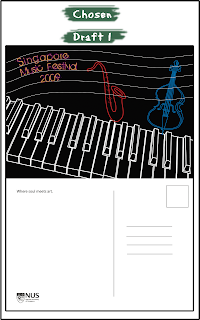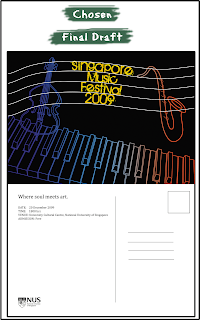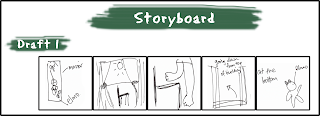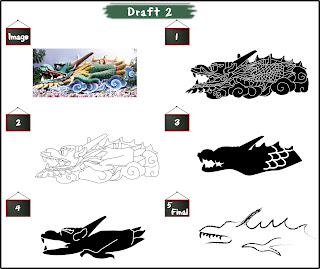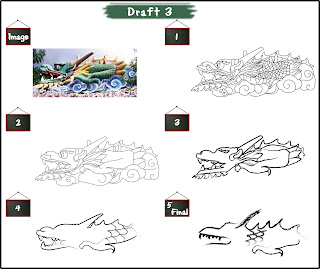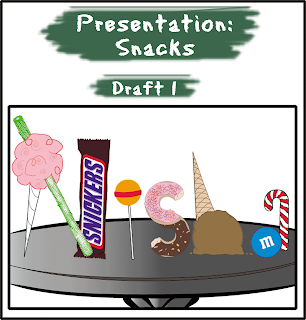Firstly, we had to come up with a storyline each (a brainstorming process) and draw an example of the characters that we have in our storyline. Secondly, we have to choose a story and develop it into a full story, complete with all characters and pictures.
For my outline, I worked on a story that I heard a long time ago about a girl who gave flower petals to her father.
The original story:
One day, a girl was walking in the garden and saw a lone rose flower. She thought it was very beautiful. "It would be a perfect gift to give to Papa to tell him how much I love him." As she also wanted to have the flower to herself, she decided not to give her father the whole flower. Instead, she gave him a petal everyday. Each day, she would say,"Papa, this is a present for you. I love you." Her father would just take it, thank her and keep it in his pocket, saying, "I'll keep it near my heart, my princess". One day, the girl realised that there was only one petal left to the flower. She cried and went to her father. "Papa, I am sad. There is only one flower petal left. I want to give it to you but then I would not have any more for myself." The father said,"My princess, I have kept every flower petal you gave me. Although I know you wanted to keep some of it for yourself, I know you love me more than that, that's why you gave me one each day. And because you love me that much, I'll share these flower petals with you."
I liked the idea of having a fairy in the story. It reminds me of a true fairytale for a child. Something dreamy and fantasy.
My developed story:
In a faraway land lives a little fairy called Fred.
He lives with his mother, Mummy Lina, and his grandmother, Granny Mary.
Granny Mary is always a little forgetful and careless sometimes.
She always sat on a small mushroom outside the house, staring into the fields.
Fred does not like Granny Mary very much because she wasn't fun to play with.
After school, Fred would fly home with his little wings and go straight to his room, leaving Granny Mary outside.
He does not understand why she always looked so sad.
One day, there was a little red flower petal outside his room.
For weeks, there was a flower petal outside his room each day.
He collects them all but he never found out where it came from.
Granny Mary fell ill and had to stay in bed. Mummy Lina asked Fred to talk to Granny Mary.
While he sat beside her bed, Granny asked,"Did you like the flowers my dear? I wanted to give you a flower everyday that I loved you more and wished you would talk to me. But I was not strong enough to bring the whole flower. But I hoped you kept each petal that I sent with love."
Fred cried and hugged Granny Mary.
From then on, Fred promised to keep Granny Mary company forever and ever.
Once upon a time in a faraway land.
Nature’s Blossom the fairies’ den
Where fairies of all sizes come together
To make the world a little better
In a tiny cottage that is most charming
Lived little Elvin who loved singing
Mummy Ordelia likes to make chocolate
Granny Rosalia likes to keep quiet
Elvin loves Mummy Ordelia the most
Because every morning she would make him French toast
For him she would cook, she would boil and bake
Even make him his favorite kind of cake
Louis was next in the line
The dearest friend Elvin could find
Flying together from one place to another
They would play and sometimes race each other
Elvin and Louis go to
Where they gather with the birds by the pool
Creating music with their magical wands
They played from evening all the way till dawn
She always looks sad, and never looks pleased
Sitting on her mushroom everyday
Elvin wouldn’t dare to ask Granny to play
One day, Elvin found out with glee
That the magical music festival would be
Hosted in nature’s blossom soon
And he had been chosen to sing a tune
Elvin had not used his wand before
To make music for fairies whom he didn’t know
He was so excited to be performing
So he told everyone whom he met that morning
Looking around his room the next day
Elvin saw a flower petal, there it lay
And in that week every morning to come
There was a petal just like the very first one
Elvin was thankful and Elvin was pleased
So he went to Mr Birdie’s home in the trees
“Thank you very much Mr Birdie” said he
But Mr Birdie told Elvin “the gifts aren’t from me”
“Then it must be Mr Windy” thought Elvin
So he went to his home in the hills to find him
“Thank you very much Mr Windy” said he
But Mr Windy told Elvin “the gifts aren’t from me”
“Then it must be my friend Louis” thought Elvin
So he went to Lilybell music school to find him
“Thank you very much Louis” said he
But Louis told Elvin “the gifts aren’t from me”
While Elvin performed his favorite song
He saw Granny dragging a petal along
How could it have been Granny all this time?
How could Granny have been so kind?
So Elvin found Granny after the show
And asked her what he wanted to know
Granny just looked at Elvin and smiled
Then said “did you like the flower my child?”
“I want you to know that I’m proud of you”
“And the flower represents my love so true”
“The flower was too heavy to carry alone, son”
“That is why I gave you petals one by one”
Elvin cried and hugged Granny tight,
And then he promised the stars that night
That from then on he would love Granny Rosalia
As much as he loved Louis and Mommy Ordelia